In an era dominated by digital technology, safeguarding your devices from cyber threats is more crucial than ever. Antivirus software plays a pivotal role in ensuring the security and privacy of your personal and professional information. In this comprehensive guide, we delve into the intricate world of antivirus protection, dissecting its functionalities, and shedding light on the reasons why it remains a fundamental aspect of your digital life especially, when dealing with cryptocurrencies.
Why Antivirus Protection Matters?
You may have heard the age-old advice that having antivirus software on your devices is a smart move. But have you ever wondered why it’s considered a must-have for smartphones, tablets, laptops, and computers alike? Let’s explore the significance of antivirus protection in the digital age.
At its core, antivirus software serves as a formidable defense against the relentless onslaught of viruses and malware. It goes beyond the conventional role of a mere malware scanner, evolving into a multi-faceted guardian dedicated to protecting us from the most sophisticated cyber threats.
The Necessity of Antivirus Protection
One of the common questions that surface regarding antivirus software is whether it’s still essential for all types of devices. To this, we emphatically respond with a resounding “yes.” Even though some operating systems may exhibit a lower susceptibility to malware, they remain vulnerable to various other forms of cyber threats. In an era where the digital landscape is rife with dangers, comprehensive protection is non-negotiable.
Understanding Antivirus Protection
In essence, antivirus software adopts a proactive approach to detect, neutralize, and eliminate malware. This feat is achieved through the meticulous scanning of devices and the comparison of files against constantly updated databases of known malware and viruses. However, the prowess of modern antivirus solutions extends beyond the confines of these databases, enabling them to detect suspicious behaviors of files and programs that might harbor potential threats not yet cataloged.
While no antivirus software can claim to be 100-percent accurate, the best among them invest considerable efforts in keeping their databases up-to-date and honing their behavior-based detection mechanisms. This ongoing commitment ensures that they remain your most reliable defense against cyber attacks.
Features of Antivirus Software
Now that we’ve established the indispensable nature of antivirus protection, it’s time to dissect the inner workings of antivirus software and understand what it scans for.
Antivirus software operates through both on-demand and on-access scanning methods. An on-access scanner (OAS) runs silently in the background, monitoring your device for potential threats. In contrast, an on-demand scanner (ODS) activates only when you initiate a manual scan or schedule scans in advance. But what precisely is the software on the lookout for?
2. Spyware: Spyware infiltrates devices to harvest user information, such as bank details, credit card information, and personal names. Keyloggers, a specific type of spyware, record keystrokes to pilfer sensitive credentials.
3. Ransomware: Devices can become hostages to hackers who block access until a ransom is paid.
4. Adware: Adware operates surreptitiously on devices, bombarding users with advertisements while monitoring their online behavior.
5. Scams: The internet is rife with various scams, and while antivirus software doesn’t catch them all, it is adept at identifying malicious websites and attachments associated with these scams. Notable forms of scams include phishing and pharming.
7. Remote access attacks: These malicious actions target individual computers or entire networks, seeking vulnerabilities to steal data, introduce malware, and compromise security.
8. Viruses: Malicious code or programs attach themselves to legitimate files or software, leading to data corruption and software damage.
Antivirus Software's Approach to Cyber Threats
Since we’ve covered what antivirus software scans for, it’s imperative to explore how it tackles these threats effectively.
- Reactive File Scanning: Prior to opening any new file, antivirus software scrutinizes it against an extensive database of known malware.
- Complete System Scans: Beyond file-level scanning, antivirus software also conducts comprehensive scans of entire devices, although this process demands more time than individual file scans.
- Web Browsing Protection: Files aren’t the sole carriers of viruses. The best antivirus software extends its vigilance to URLs and web pages, ensuring potential risks are promptly identified.
- Real-time Prevention: Antivirus software goes beyond on-demand scanning, continually monitoring and automatically preventing the emergence of malware.
- Rapid Infection and Threat Removal: If malware is detected, the software isolates malicious files in a secure folder, allowing users to review and take appropriate action.
- Threat Detection Rates: The effectiveness of antivirus software hinges on the accuracy of its detection mechanisms. Each company maintains its proprietary database of malware, updating it regularly. This database, often referred to as the known-threat database, determines the detection rate, factoring in false positives and false negatives.
Antivirus Software's Detection Mechanisms
The effectiveness of antivirus software lies in its ability to detect threats. Let’s delve into the mechanisms that drive this detection:
- Behavior-based Detection: Modern antivirus software employs behavior-based detection alongside signature analysis. Unlike signature-based methods that rely on known malware databases, behavior-based detection focuses on identifying code that makes unauthorized changes to devices, or any suspicious activity. This approach extends beyond known malware databases, enabling it to detect emerging threats.
- Signature Analysis: Signature analysis compares the “fingerprint” of threats with malware databases. However, it’s limited to threats already cataloged in these databases.
- Heuristic-based Scanning: Heuristic scanning identifies “polymorphic viruses” by detecting code that continually changes to evade detection.
- Machine Learning: Machine learning scrutinizes file data, detecting patterns and anomalies using computational power.
- In-Memory Scanning: This approach involves examining potential threats after they’ve infiltrated a computer or device.
- Sandboxing: Sandboxing entails running new programs within a closed-off environment. If these programs harbor malicious code, they’re unable to infect the rest of the device.
CRYPTO TOOLBOX
Beyond Core Antivirus Features
Antivirus software often comes bundled with additional services, ranging from VPNs and identity theft protection to parental controls. However, these supplementary features may come at an extra cost, depending on your chosen software package.
Parental Controls:
These controls empower parents to manage their children’s online activities, dictating what they can see and search while regulating device usage.
Firewalls or Network Protection:
Firewalls extend protection to entire networks, identifying and alerting users to potential breaches. These are sometimes included in antivirus packages, albeit often limited to advanced subscription tiers.
Secure Browser:
Secure browsers serve to prevent users from accessing malicious websites or engaging with perilous attachments.
Password Manager:
Password managers securely store usernames and passwords within an encrypted vault, also facilitating password auditing and generation.
Encrypted Cloud Storage:
Some packages include a limited amount of encrypted cloud storage, ideal for safeguarding sensitive data.
System Performance Optimization:
Certain software offers optimization tools to boost browsing speed and maintain software updates. However, many consider these tools non-essential, preferring automated software updates and manual file cleanup.
Identity Theft Protection:
Some antivirus software bundles identity theft protection, scanning key areas for potential security threats. In some instances, these packages may even include identity theft insurance.
VPN (Virtual Private Network):
VPNs hide private IP addresses and encrypt web activity, reducing susceptibility to hacking and ensuring online privacy.
All of the aforementioned features are not only very useful but also necessary when dealing with cryptocurrencies. However, it is advisable to seek out tools that provide enhanced privacy protection options from specialized companies rather than antivirus developers.
Does Antivirus Protect You Against All Cyber Threats?
Absolutely Not: It’s essential to acknowledge that antivirus software, while highly valuable, does not provide an absolute shield against all types of cyber threats. There are several categories of threats that often elude traditional antivirus measures:
Memory-Based Attacks:
Antivirus software is ineffective against attacks that run malware directly in a device’s memory without using files. These memory-based attacks can easily go undetected.
Zero-Day’ Vulnerabilities:
Antivirus software relies on known threat signatures, which means it can’t detect previously unseen (undisclosed) vulnerabilities. As a result, it cannot protect against attacks for which no defense is available. These types of malicious software may be stored in a “hibernated” state on your computer, waiting for the day “zero” to “wake up.” Cybercriminals may employ such software before antivirus vendors can develop and distribute updates to protect against them.
Scams:
Antivirus software typically focuses on malware and viruses but may not offer comprehensive protection against various scams and social engineering tactics. Cybercriminals employ tricks and manipulative techniques to deceive users, and antivirus may not recognize these as explicit threats.
What Can You Do About That?:
To bolster your cybersecurity posture in the cryptocurrency world, consider employing additional protective measures and tools:
Use Hardware Wallet:
If you’re involved in cryptocurrency, a hardware wallet offers a highly secure means of storing your digital assets offline, safeguarding them from online threats.
Consider Crypto-Only Laptop:
To enhance security when managing cryptocurrencies or sensitive data, consider using a dedicated laptop exclusively for these purposes. Isolating such activities on a separate device can reduce the risk of exposure to threats.
Utilize VPN or DPN:
A Virtual Private Network (VPN) or Decentralized Private Network (DPN) can help encrypt your internet connection and shield your data from prying eyes. This added layer of security is particularly valuable when using public Wi-Fi networks, but also helps to mitigate or even eliminate some other threats.
Consider Firewall:
A firewall acts as a barrier between your network and potential threats from the internet. It can filter incoming and outgoing traffic to block malicious content.
Employ 2FA (Two-Factor Authentication):
Enable 2FA whenever possible for your online accounts. This additional layer of verification helps prevent unauthorized access, even if your password is compromised.
Use Password Manager:
Using a reputable password manager can help you generate and securely store complex, unique passwords for all your accounts, reducing the risk of breaches due to weak or reused passwords.
Operating System Matters:
Some operating systems, like Linux and macOS, are less vulnerable to malware due to their default security settings, making them a safer choice for users.
User Behavior Matters:
Avoiding malware (incl. the potential zero-day software) involves being cautious about downloads and attachments. It’s crucial not to click on unknown attachments, download software from unverified sources, or click on suspicious links. User behavior plays a significant role in staying secure.
Reinstalling OS:
In cases where a system is compromised, the best way to ensure it’s clean is to reinstall the operating system from a clean clone. This eliminates any malware that might be present.
Stay Informed and Educated:
Cyber threats are continually evolving, so it’s crucial to stay informed about the latest cybersecurity trends and emerging threats. Educate yourself about safe online practices, regularly update your knowledge, and be proactive in securing your digital life.
Best Practices and Vigilance:
Adhering to best practices for cryptocurrency security, exercising caution, and remaining vigilant are fundamental elements that complement the above advice.
Remember that while antivirus software is an essential component of your cybersecurity arsenal, it’s not a one-size-fits-all solution. A combination of proactive measures, vigilant behavior, and a diversified set of security tools can significantly enhance your protection against an ever-evolving landscape of cyber threats.
In conclusion, while antivirus software has its place in the cybersecurity landscape, it’s important to recognize its limitations. Staying safe online requires a combination of user caution, regular updates, and a comprehensive security strategy that goes beyond relying solely on antivirus software.
Advanced: Extending Your Defence Capabilities
In the fast-evolving world of cybersecurity, it’s not a matter of if, but rather when you’ll face threats such as hackers and malware. Sometimes, even the best antivirus software can fail to detect certain exploits or software manipulations. Therefore, relying solely on preventative measures and antivirus software is insufficient. If you are serious about cybersecurity, you should equip yourself with additional detection and response capabilities. Here’s a brief overview of how to effectively detect hackers and malware:
Endpoint Detection and Response (EDR) Platforms:
Consider using EDR platforms like Aurora. These platforms are equipped with Sigma rules that help detect malicious activities on your computer. Aurora is transparent, fully customizable, and doesn’t require extensive network resources. You can run it on your computer or virtual machine, making it accessible to anyone.
Understanding Sigma Rules:
Sigma rules are at the core of EDR platforms like Aurora. These rules define what to look for when hunting for threats. They are highly customizable, and you can even create your own rules to suit your needs.
Living Off the Land (LOL) Binaries:
These are small programs or utilities that hackers often use to blend in with legitimate processes. Consider creating Sigma rules to detect LOL binaries and other suspicious activities. By studying these rules, you can gain insight into how hackers may attempt to infiltrate your system.
MITRE ATT&CK Framework:
Familiarize yourself with the MITRE ATT&CK framework, which provides a standardized way to categorize and describe cyber threats. Understanding this framework can help you interpret the significance of detected events and potential attack techniques.
By incorporating these elements into your cybersecurity strategy, you can significantly enhance your ability to detect and respond to hackers and malware effectively. Remember, it’s not a matter of if, but when. Being prepared is the key to safeguarding your digital environment.
How To Choose The Best Anti Virus For Crypto Laptops?
Selecting the right antivirus software is paramount for ensuring the safety of your digital devices. Before making this important decision, consider the following key factors:
1. Free or Paid:
When choosing antivirus software, cost is a crucial consideration. While free options may seem attractive, they often offer only basic protection. Upgrading to a paid version is often necessary for comprehensive security. Beware that some free software may come bundled with adware or collect your information for third-party purposes.
2. Speed vs. Performance:
In the past, antivirus software was known for slowing down devices. However, modern technologies have addressed these concerns. While speed is important, performance should take precedence. Ensure your antivirus software effectively safeguards your system without compromising protection for the sake of speed.
3. Compatibility:
Given the variety of devices in most homes, it’s essential to choose security and antivirus software that is compatible with all the versions of your devices. For example, Norton offers antivirus solutions for Windows 10 and Windows 11, ensuring excellent compatibility.
4. Customer Service and Support:
Before entrusting your digital safety to antivirus software, research the company’s reputation in dealing with evolving threats. Select a provider that proactively updates and informs customers about critical safety issues. Look for options that offer excellent customer support and a 100% money-back guarantee.
5. Comprehensive Threat Protection:
What to Avoid?
Pay attention to avoid fake antiviruses or those that have been discovered by the cybersecurity community as fraudulent, or as products associated with shady organizations or countries.
Cybercrime knows no bounds, making robust security and antivirus software one of the most critical applications for your digital devices. Choose wisely to protect your digital life effectively.
Did You Know That You Can Learn A Safe Way To Generate Passive Yield With Your Crypto Over The Next Decade?
Unlock the power of digital assets with HEX Passive Income. This course takes you from novice to pro in the world of cryptocurrency investments in just a few weeks. Learn the secrets of yield farming, PulseChain staking, and the HEX staking ladder system. Get started today for financial freedom.
Frequently Asked Questions
Do Macs and Apple Devices Require Antivirus Software?
Many people hold the misconception that Apple products are impervious to the need for antivirus protection. However, this is not the case. Cybercriminals have the ability to exploit vulnerabilities in both software and hardware that can affect a wide range of devices, including Macs, PCs, Apple products, and Android devices.
While Macs and Apple devices may not be as frequently targeted as Microsoft Windows computers, it’s essential to recognize that cybercriminals can exploit software and hardware vulnerabilities in various connected products, regardless of whether it’s a Mac, PC, Apple device, or Android device.
Similar to any other computer, Macs are susceptible to various types of viruses, including adware, Trojan horses, macro viruses, and ransomware. For example, Macs have been known to experience benign yet irritating pop-up ads. Nevertheless, some adware can be malicious, such as the MacDownloader malware, a form of spyware designed to pilfer personal data.
Furthermore, Macs can also be vulnerable to macro viruses, another category of malware capable of generating new files, damaging data, repositioning text, and altering hard drive formatting.
In summary, Apple products like iPhones and MacBooks necessitate a comprehensive security software package equipped with multiple layers of protection.
What Are the Consequences of Neglecting Antivirus Protection?
Viruses can infiltrate an unprotected computer in a matter of minutes. Cybercriminals can exploit vulnerable devices and individuals to steal personal and financial information, as well as identities.
Without dependable, up-to-date security software to safeguard your devices, cybercriminals may gain access to your devices, compromising the information and data stored on them. This stolen information could be sold on the dark web or utilized for criminal activities such as identity theft.
But that’s not all. There are numerous other risks associated with not having security software in place. Beyond identifying and eliminating viruses, antivirus software also offers protection against a wide array of threats, including keyloggers, Trojan horses, rootkits, spyware, and ransomware. Most security software solutions will scan for and quarantine malicious files.
While built-in antivirus programs can provide some level of protection, it’s worth noting that they may not be sufficient against more advanced malware, such as ransomware or zero-day attacks. For instance, Windows Defender serves as the antivirus and malware component of Microsoft Windows, offering effective protection against traditional viruses. However, it may fall short in safeguarding your devices against highly sophisticated threats.
Ultimately, the choice of the most suitable security software depends on your specific needs. Failing to employ antivirus protection puts your devices and personal information at risk, whereas using a trusted antivirus solution can allow you to navigate the internet securely and safeguard your assets.
What Are The Consequences of Choosing a Bad Anti Virus?
Privacy Risks: Some antivirus software can break encryption, allowing a potential “man in the middle” to intercept and view your online activities. This poses a significant privacy risk, especially in the context of government mandates to bypass encryption.
Reduced Security: Bad antivirus software may not effectively protect your computer against malware, viruses, and other cyber threats, leaving your system vulnerable to attacks.
False Sense of Security: Using a subpar antivirus can lead to a false sense of security, causing you to engage in risky online behavior, thinking you are protected.
Resource Drain: Low-quality antivirus programs can consume excessive system resources, slowing down your computer’s performance and causing frustration.
Data Breaches: Ineffective antivirus can result in data breaches, leading to the exposure of sensitive personal and financial information.
Financial Loss: Malware and ransomware attacks facilitated by inadequate antivirus can lead to financial losses, as cybercriminals can extort money or steal sensitive financial data.
System Instability: Poor antivirus can cause software conflicts and system instability, leading to crashes and unpredictable behavior.
Wasted Time and Effort: You may waste time dealing with false positives, frequent scans, and unreliable updates, making the use of bad antivirus a time-consuming hassle.
Incompatibility: Some low-quality antivirus programs may not be compatible with your operating system or other software, limiting your options and causing frustration.
Difficulty in Removal: Uninstalling or replacing bad antivirus can be challenging, leading to further complications and potential system issues.
Choosing a reputable and effective antivirus solution is essential to maintain the security and stability of your computer and protect your data and personal information from cyber threats.
Did You Hear About Our Free E-Book?
There’s much more to becoming successful in crypto, but safeguarding your digital assets is a substantial part. Best of all, it doesn’t have to be complicated. Sign up for our powerful newsletter to enhance your crypto skills right now!
Conclusion
While antivirus software may seem intricate, it plays a vital role in maintaining your digital security. Once you have selected and installed this software, and set up automatic scans, it requires minimal effort to keep it up. Antivirus software falls into the “set it and forget it” category, offering continuous protection as long as you keep it activated.
However, this convenience can lead to a false sense of security and a lack of vigilance. Remember that even with the best antivirus program, you are not completely protected, and this does not exempt you from the responsibility of maintaining additional vigilance.
In summary, safeguarding your devices is paramount, especially when dealing with cryptocurrency. Antivirus software remains your reliable ally, and its ongoing development ensures that your digital life is protected against emerging threats.
Recommended Tools for This Article
PRIVACYPROTON APPS | State-Of-The-Art Privacy Management Suite (incl. Webmail, Password Manager, Drive, VPN, and Calendar)
Proton is a Swiss-Based company that delivers the industry top-level tools to ensure your information is always yours and no one else can read it. As their slogan says "Privacy By Default" - there is much more to it. Sign-up for a free account and check by yourself.
SECURITYDEEPER CONNECT | Decentralized VPN With a 7-Layer Firewall & Enterprise-Grade Security, Offers Unparalleled Protection. No Monthly Fees.
Decentralized Private Network (DPN) is a technology that offers enhanced privacy and security for your internet connection. Unlike traditional centralized VPNs, DPN operates in a peer-to-peer manner, which makes it more secure and private. With DPN, you connect to other nodes or devices instead of a centralized server. This decentralization also makes DPN resistant to censorship, ensuring access to information even in regions with strict online restrictions.
SECURITYTREZOR | Most Secure And Time-Proven Hardware Wallet
Grab your Trezor device, plug it in, open Trezor Suite, and let your crypto journey begin. Let The Trezor Hardware Wallet Shield Your Digital Assets Now!
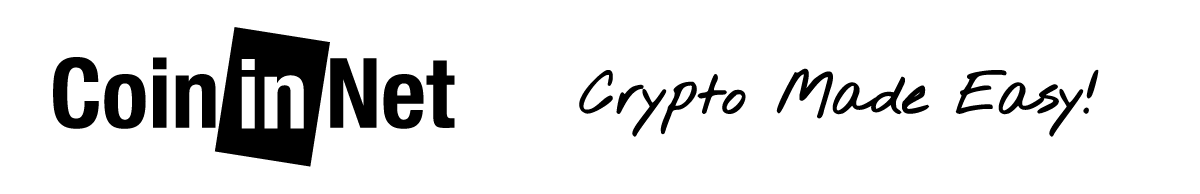
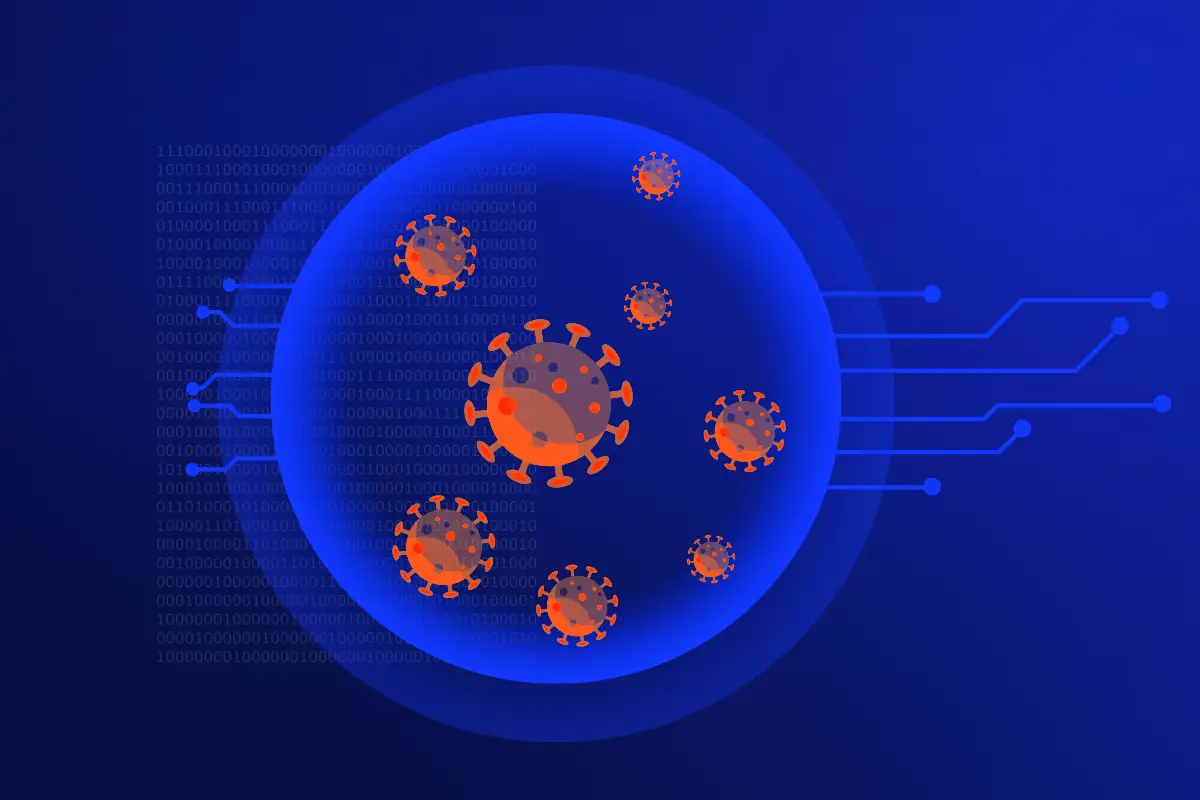
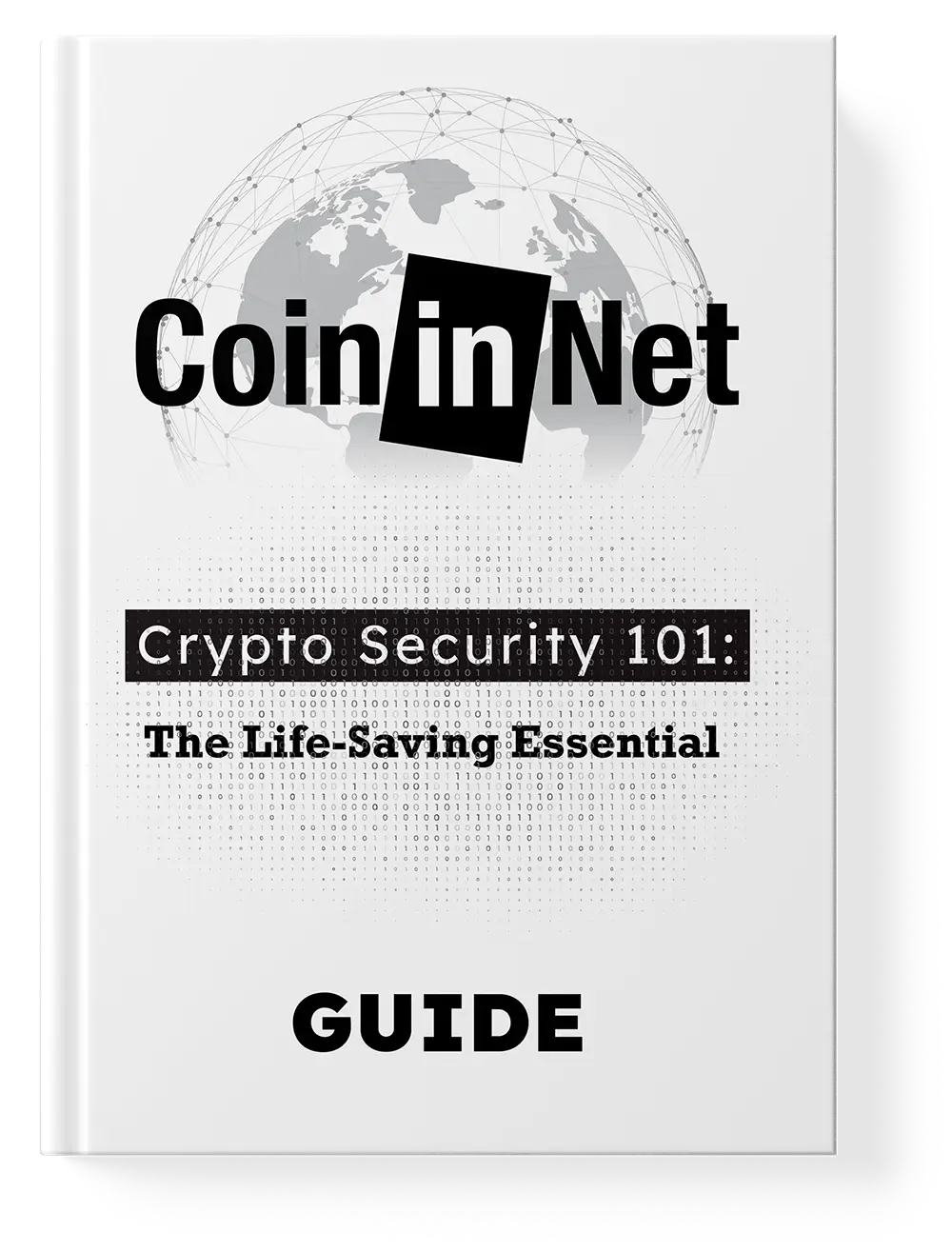

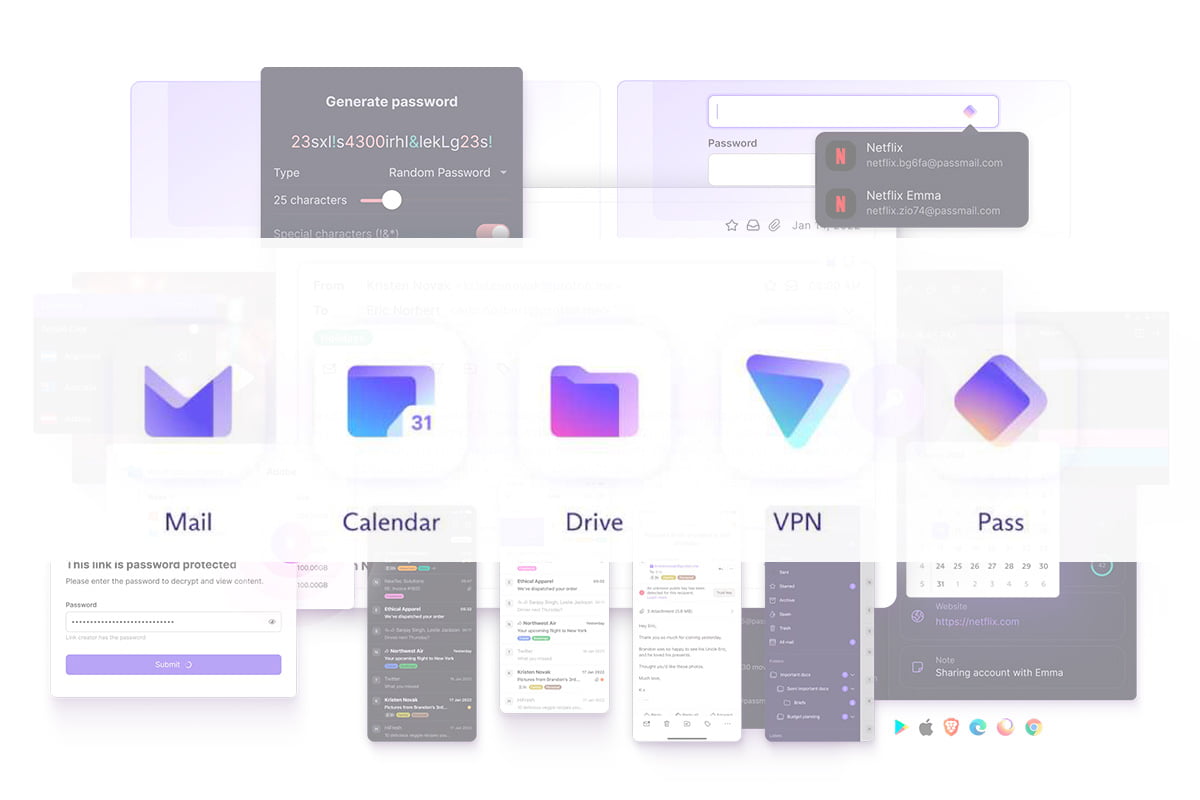



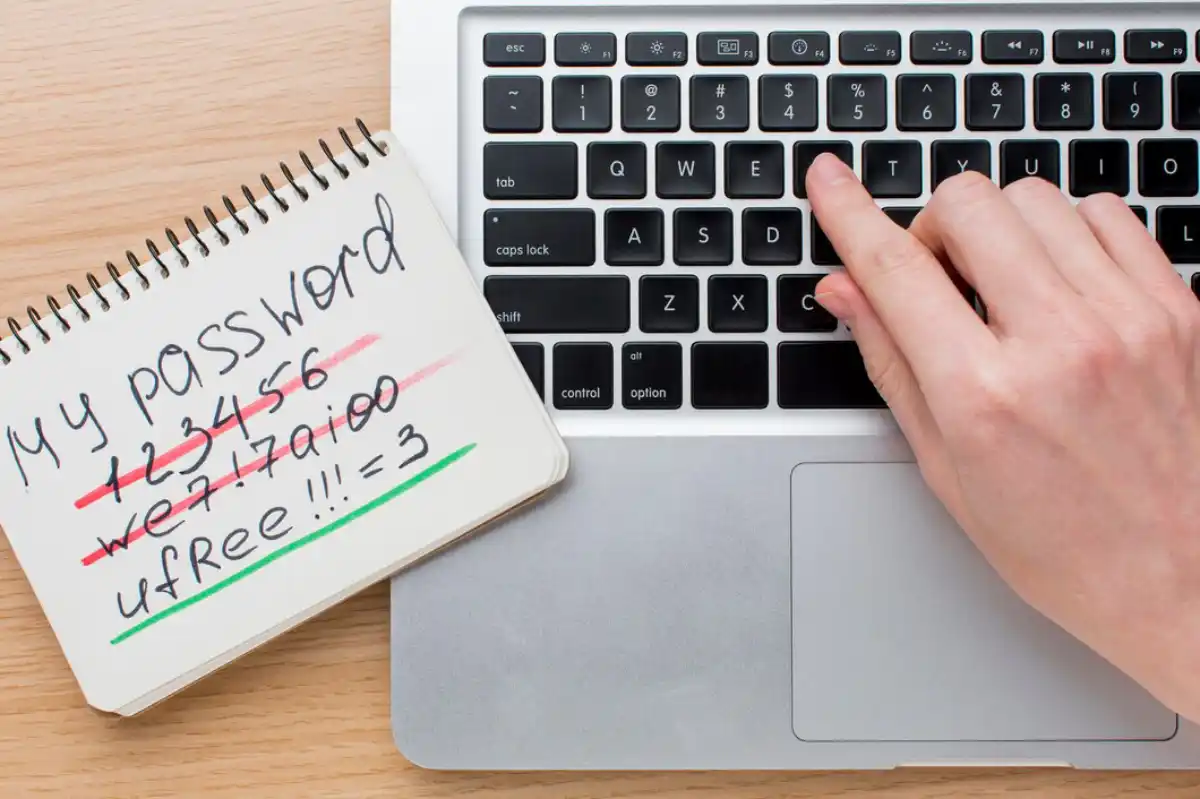



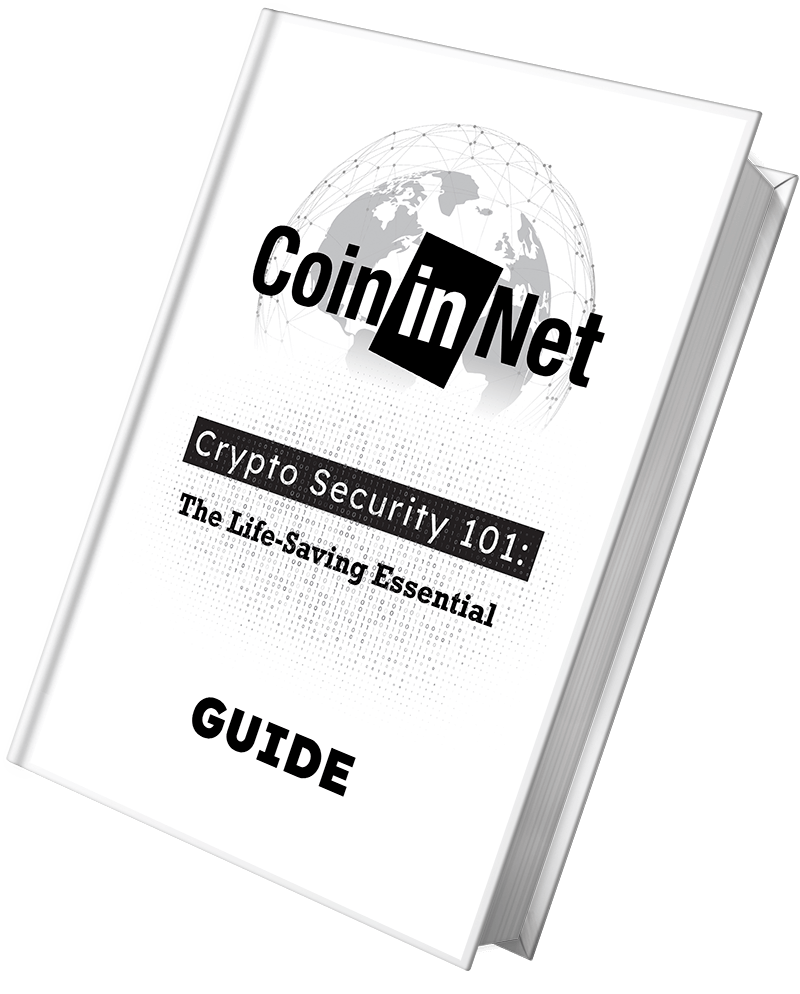
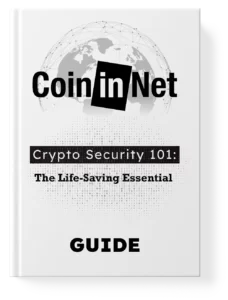 Don't Let Scammers Win! Discover The Ultimate Defence Strategies For Your Digital Wealth & Secure Your Crypto Future - Now!
Don't Let Scammers Win! Discover The Ultimate Defence Strategies For Your Digital Wealth & Secure Your Crypto Future - Now!